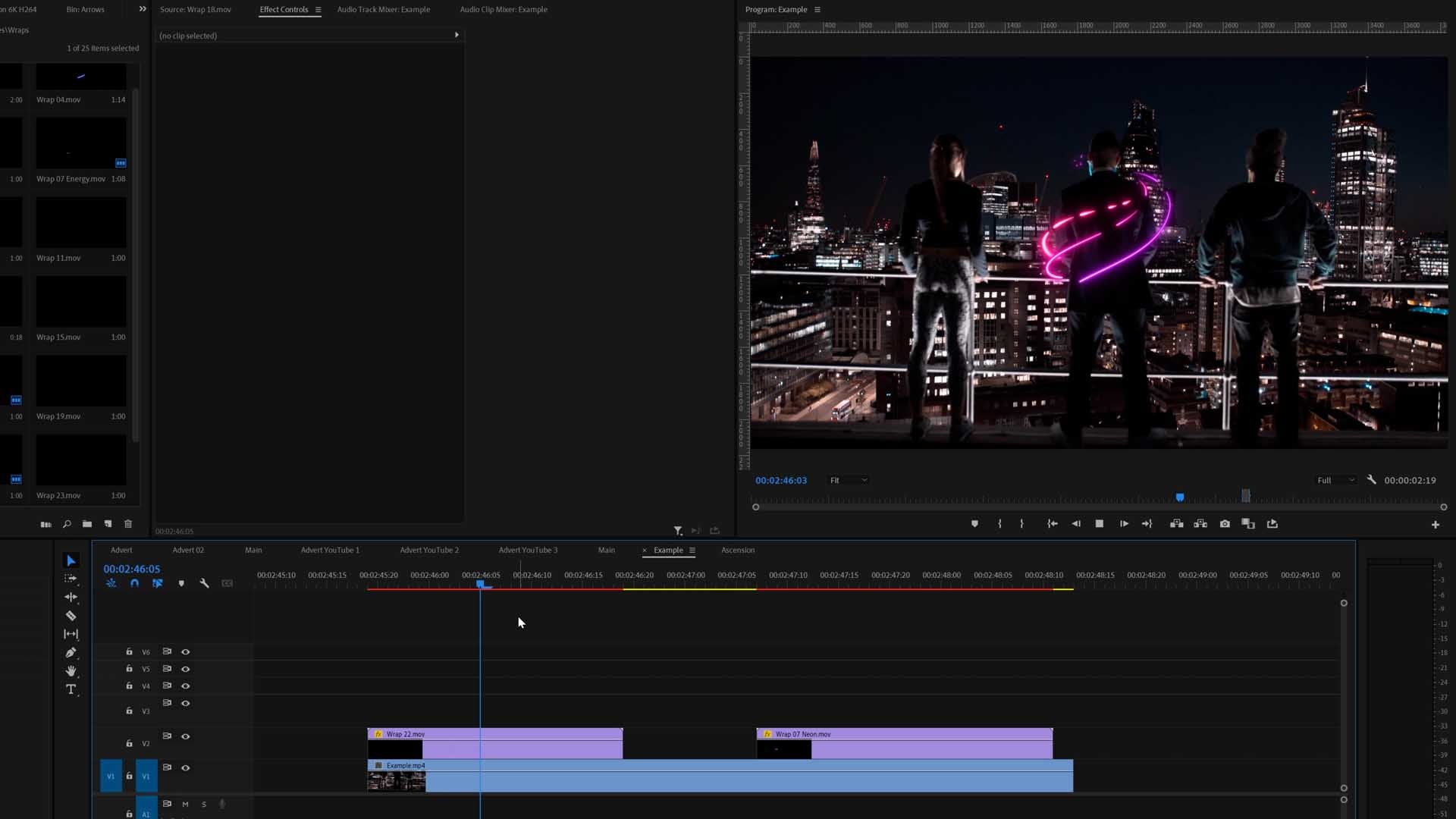21 March 2021
Top 5 Best Effects & Assets For YouTubers
Build a library of editing tools to help you progress

Why Do YouTubers Need Video Editing Effects?
YouTubers are content creators above anything else, and it's their job to entertain people and offer them value in known or less known topics. In order to create an engaging video, they need to consider the people's attention spans — which are getting smaller and smaller with every year that goes by.
Nowadays, the average attention span is of 8 seconds — which is almost the same as a Goldfish. In this situation, content creators need to find more and more ways to present their information in a very short and engaging way — and this is where video effects come in.
Instead of using a two-minutes video where you explain something, you can break that footage into multiple sequences, add video and sound effects to enhance the viewing experience, and remind people of what and why they're watching.
3 Strong Benefits of Using Video Effects
Increase Production Value
.There's a clear difference between a video with awesome effects, and a very basic one — and the public can see that. It's one of the reasons why some YouTubers are more popular then others. When you make a video, it has a certain value — and you can check that by the value you provide, the footage you use and of course, the type of effects and transitions you add.
Reduce Editing Time
Video editing is a complicated process itself, and when you don't have all the tools, it gets even worse. Happily, you can save a lot of time if you use the right video effects — you can zoom in or out, create a nice transition, and put more time into getting the right footage.
Save Money in the Long Run
While it's easy to outsource these tasks, it can become quite pricey. A good video editor charges quite a lot, and on the long run, you'll need to find another solution. However, if you learn to use video effects from the start, this is not something you'll need to go through.
The best effects to use
One of the best things a video editor or creator can do, is build a library of editing assets.
Editing assets are the back bones and crayons of the content creation age. There's many reasons why they are important.
Imagine a song producer without instruments or samples? Exactly.
Disclaimer: We do craft and sell video editing products and we do provide everything that on this list. This does not change our views on what the best effects are to use as Filmmakers. We truly believe these are the best to use, that is why we have crafted them.
1. Animated Elements
Animated Elements have been taking a storm in the video editing world lately. There's a good reason why.
These sort of elements can be used in a variety of ways such as title sequences, complimenting movement in videos such as dancing.
They are essentially pre-built animations that can be dragged & dropped into any editing timeline. It's as simple as that really. Quite a powerful asset to have in your arsenal of effects.
Our team have crafted some professional high quality animations that any user can drag & drop into their editing timeline. We've built a wide range of styles such as YouTube, Twitch, Neon, Sketch, Energy, Flourish & much more in the works.
You can even grab some free animated arrows & icons built by us.
2. Text & Graphic Templates
Text & Graphic Templates for your films are a must. Most editors will end up needing titles to portray some sort of message whether it would be subtitles, lower thirds, intro, outro or credits.
If you don't have much time to learn how to make super cool titles, there are a few places where you can get templates. Usually they are provided as an After Effects project that you can customise or they can be provided as a project template for your editing software. This depends on the software because some software has limitations for special effects.
The reason the best title templates come as After Effects files is because After Effects is one of the most versatile special effects programs to date. You can pretty much achieve anything to do with special effects or graphic animation. It's also easy to render from After Effects direct to any other editing software.
If you are creating title templates yourself, there are many different effects you can use to create good title templates. We wrote this guide on the best plugins to use for After Effects featuring some of our favourites.
LUTs are becoming a popular solution to color correcting Log footage & color grading any type of footage.
A LUT is simply a small file that holds color values. Think of them like color presets that are compatible in nearly all video editing software & camera/screen devices. That's right, they are universally compatible which means pretty much anyone can use them no matter what software they are using. You can learn more of how a LUT works here.
3. LUTs
What are LUTs good for?
They are mostly used either to load into your monitor while shooting in Log color profiles, so you can see a nice image while shooting, or in a Creative style for your editing software to grade your footage to a cinematic look.
There are so many use cases for LUTs, that's why they are a must for many video editors or camera operators.
The reason we would say LUTs are really helpful for content creators is because of these pointers:
- Consistency across all of your videos, you can choose one LUT to give the finishing color to your videos.
- If you don't have time to Color Grade, LUTs can help color your film without spending too much time
- Some people just don't have the eye for Coloring their footage. LUTs help those who need it.
- If you're taking on too many tasks and want to streamline your workflow
We've developed many LUTs over the years for ourselves as Filmmakers. We're huge fans of color grading and color spaces.
If you want to see any of our crafted LUTs built over the past 7 years, feel free to check them out here. We have a huge range of styles such as Creative LUTs, Conversion LUTs, Urban LUTs, Fashion LUTs, Nature LUTs & much more.
4. Sound Effects
Of course we can't miss out Sound Effects! Sound Effects are one of the most crucial parts of Filmmaking. One of the best things an editor can do is build a library of SFX for different styles. Whether the Filmmaker creates the sound effects themselves, or you purchase SFX from professional sound designers.
They can be used over and over again in many products and give you a solid edge above others. It's a subtle and powerful way to impress clients.You can forgive bad quality video, but you cannot forgive bad quality audio!
Again, we have crafted a Cinematic SFX Library containing the most essential sound effects that Filmmakers use such as:
- Whooshes
- Cinematic Booms
- Atmospheres
- Bass Rumbles
- Accents
Here is another resource to learn how tell a story using SFX. Or if you are just after some free SFX, we have those too. Check out our free whooshes & our free cinematic sound effects.
5. Background Visuals
All editors have been there before, creating a title sequence on a plain black screen. What tends to come to mind is "It looks too plain".
Background visuals are not a widely known option. They can lift the production value and make your titles pop super well.
We have crafted our own Background Visuals that have a subtle colorful and cinematic style. Check them out here if you want to see them.

Author
Andreea Juganaru