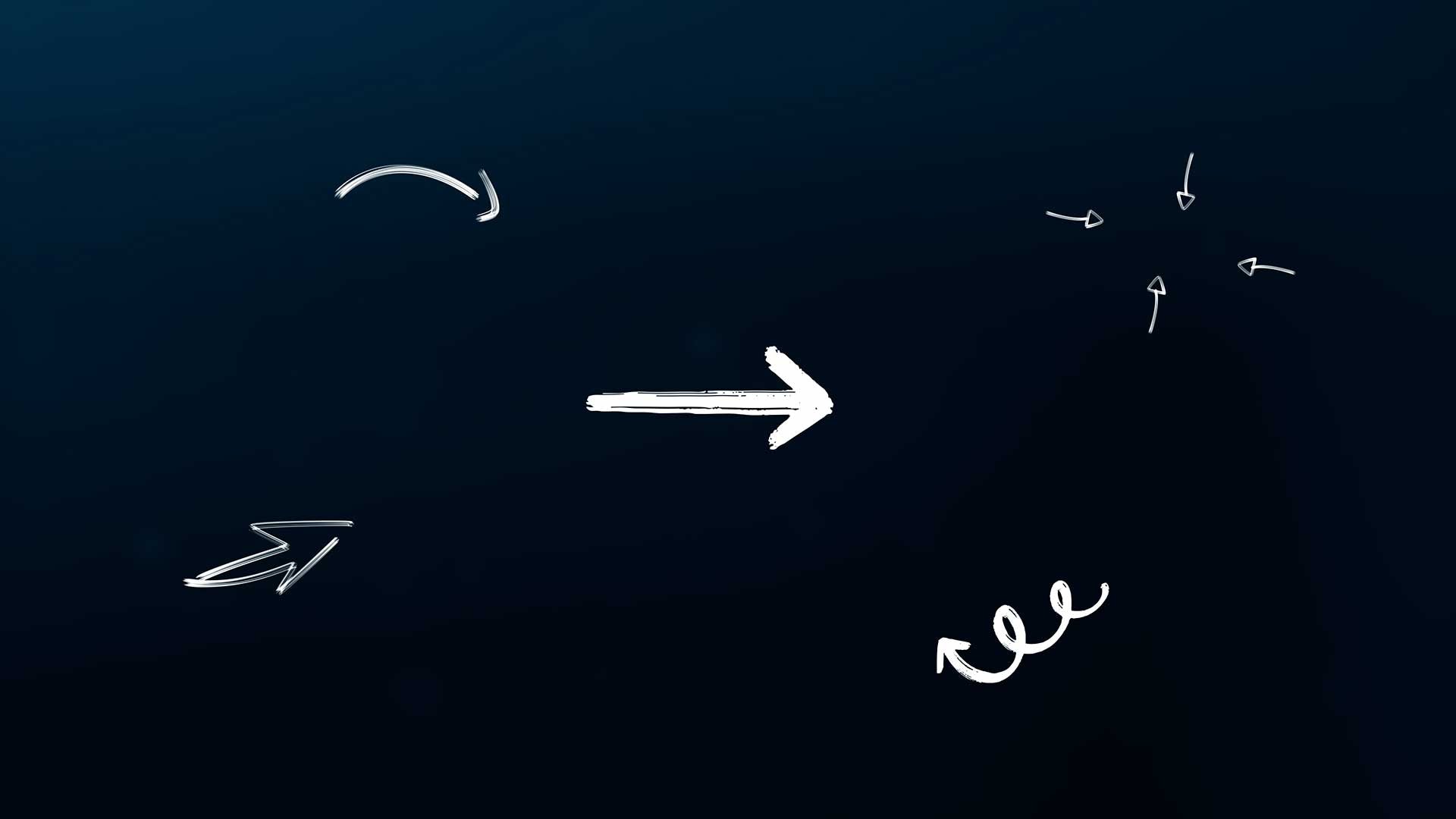Are USB-C and Thunderbolt 3 The Same?

USB-C vs. Thunderbolt
Now, this is a tricky matter. Are USB-C and Thunderbolt the same? Even though they share the same type of USB port, the technologies are quite different.
Thunderbolt 3 is without a doubt, the fastest port you can get, and it’s what Apple has been using for quite a while now. It can transfer data at around 40GB/s, while the classic USB-C only transfers 10GB/s.
Just don't be fooled when you use a USB-C port on a computer and then assume it's a Thunderbolt port. This can easily be mistaken as they use the exact same physical port but have very different technology inside.
Also one thing to note, many USB-C cables are usually the bottleneck for transfer speeds. Please make sure you use the provided USB-C cable that came with your device so you don't experience the cable holding your speeds back.
USB 3.1 Type C
USBs have been dominating the markets, and have been evolving from the classic USBs to now, the USB Type C, considered to be the fastest in the series. Unlike the older versions of the USB connector, the Type C doesn’t need a specific orientation to slot in correctly whenever you connect it, so it’s a lot faster. The old USB connectors were a bit of a pain when trying to plug in the connector the right way up.
Also Type C is much better than the old USBs because it's designed to transfer data and power for charging at the same time.
Right now, standard Type C is used for charging phones, transmitting data, and it can even replace a display port or monitor feed in some cases. The biggest advantage is that USB-C is compatible with most devices, but you are limited to around 10GB/s.
USB 3.1 and Thunderbolt 3 share the same USB Type C (USB-C) port pictured below. But they have different tech on the inside.

You can read more about USB 3.1 and USB-C here on number 9.
Thunderbolt 3
Thunderbolt is one of the new technologies currently, and it’s superior to the USB-C. The main advantage is it can transfer data a lot faster than USB-C at up to 40GB/s, 4 times faster than USB-C. Unlike older Thunderbolt ports, the new Thunderbolt 3 port uses the USB Type C port, which can sometimes be confusing when figuring out if your port has Thunderbolt technology. Even though Thunderbolt 3 and normal USB-C technology have much different speeds, the physical ports are the exact same.
Apple is one of the companies who understood how important this technology is. Because of that, all of their devices now have Thunderbolt compatibility, making file transfers incredibly fast.
Overall Thunderbolt can carry much more data than a standard USBC, which allows you to use a display up to 5K resolution (multiple displays at 4K), while charging and transferring data.

How to tell the difference between USB-C & Thunderbolt ports?
On some devices, you will see a small lightning bolt symbol which means that it is Thunderbolt, but it’s not always the case that companies show this. For example, on Apple MacBooks it doesn’t show a lightning bolt but all Apple devices are Thunderbolt now. Thunderbolt uses the exact same USBC port so the best bet is to check your device documentation.
What Should You Choose?
The best option is Thunderbolt, without a doubt. If you choose an Apple machine, then you will always have the latest Thunderbolt technology. On PC or other companies computers, it's always best to get the device with Thunderbolt. Simply you can read all USBC devices and Thunderbolt devices using a Thunderbolt port, but you cannot read Thunderbolt devices using a standard USBC port. So it's really important to make sure that, if you have any Thunderbolt devices, you will need a Thunderbolt port for it to work.
Since this Thunderbolt technology was developed by Intel, manufacturers need to get certification from Intel so it’s not always easy and cheap.
In order to make a decision, you need to think about your needs and possibilities. It’s normal for a professional to need fast file transfers, but if you’re just starting out, you can use the classic USB Type C connectors for a while.

Author
Will Sutton