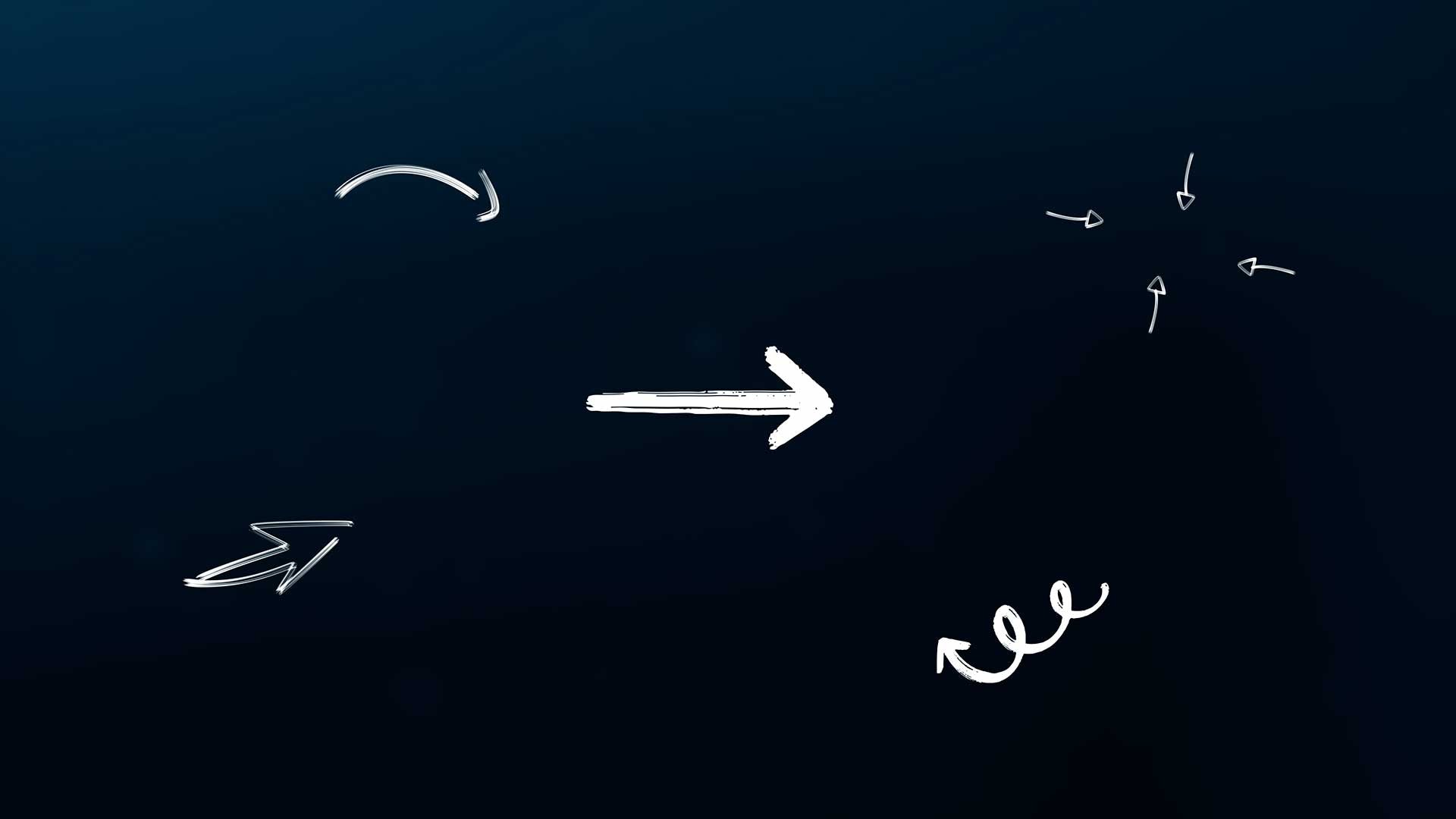How to Add Sound Effects in Premiere Pro + Free SFX Download
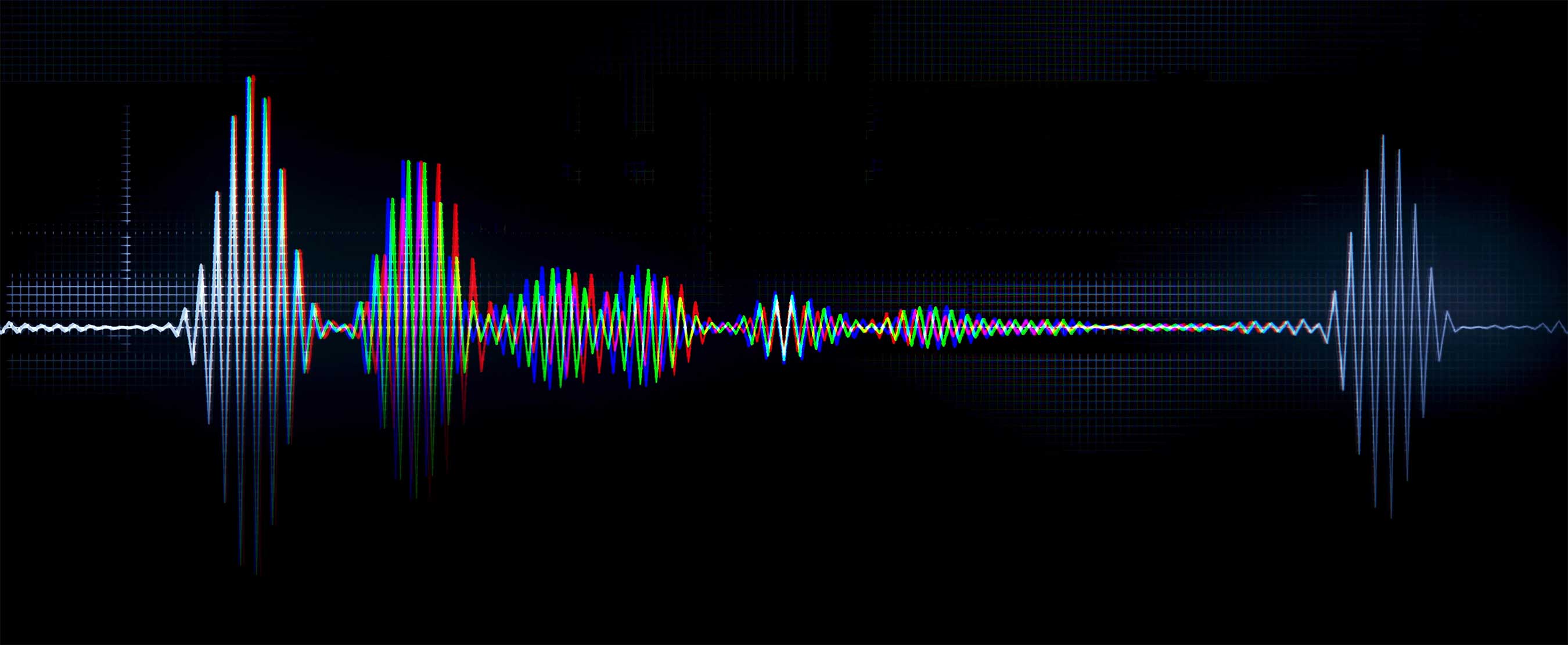
Updated 8th September 2022
Sound effects are usually one of the last steps you'll work on within a project. They're one of the last bits of polish.
Depending on what sound effects you add to any project you create, they will help to ensure that your creation is the best it can be.
They add impact, increase immersion and improve the experience for anyone viewing the final product, that's providing that the sound effects have been used effectively & correctly.
Adobe Premiere Pro allows you to import sound effects with ease into any project you may be working on and we'll show you exactly how you can add sound effects in Premiere Pro in the quickest way possible while also providing as much detail as you need to understand how to do this.
Feel free to check out our guide on the best effects for YouTubers.
Quick Guide
The most efficient way of importing sound effects into Premiere Pro is by opening the folder where your sound effects are located, and simply dragging & dropping the sound effects you want to add into the project panel on Premiere Pro.
Then you can drag any sound effects you want to use into your timeline.
If you don't have more than 1 screen on your computer, an easier way to do this would be to hit (Ctrl + I) or navigate to File > Import in Premiere Pro and find your files through there.
How to add sound effects in Premiere Pro
Step 1 - Locate your sound effects
You'll want to navigate to the location on your PC where you downloaded & stored your sound effects. If they're in a .zip file, make sure to extract them by:.
- Windows - Right-clicking on the zipped file and selecting "Extract-all"
- Mac - Just double-click the Zip file to extract
Open the extracted folder once the process is complete.
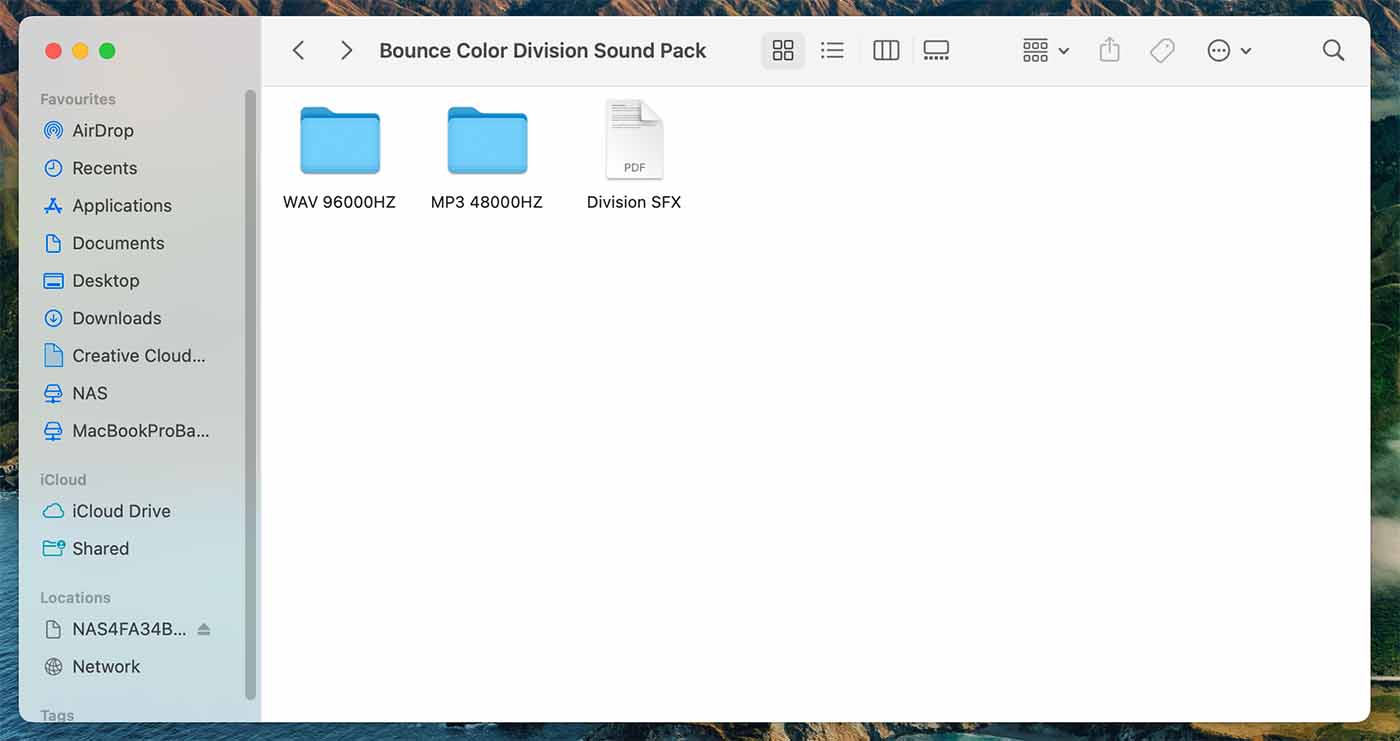
Step 2 - Import files into your project
Once you've successfully located & extracted your sound effects. Open the extracted folder.
You can now import your files into Premiere Pro with ease by dragging and dropping the folder into the "Project Panel".
Once your sound effects are imported, you should be able to use them in your timeline however you like. It's really as easy as that.
You can also use a slightly different methods such as:
- File > Import
- Use the "Media Browser" panel, then drag them into your "Project panel"
Where can you download sound effects?
There are several places you can download sound effects both for free & for paid ones. If you want to ensure your project is the best that it can be, we highly recommend going for paid one's if it's something you can afford.
This will guarantee your project is of high quality and that you aren't using any overly generic sound effects that lots of other people will have already used in their projects.
There's also plenty more to offer when it comes to paid sound effects, you'll find that you'll have a much broader & better choice when looking for sound effects.
Below is a small, but comprehensive list of where we believe are some good places to download sound effects so you can add them in Premiere Pro.
1. Bounce Color Division Cinematic SFX
You can actually find some cinematic essential sound effects on our website.
All sound effects are professionally mastered and can be used in both WAV & MP3 formats. They're compatible with all editing programs and work perfectly for platforms such as YouTube & Vimeo.

2. Duende Sounds
If you're looking for a more specific choice of sound effects or maybe something different from cinematic sound effects, then you can browse Duende Sounds library.
They have an incredibly wide choice of selective sound effects such as musical parts on top of your usual movie-like sound effects that would hopefully work with the type of projects you create.
Their sound effects are some of the highest quality we've experienced, and are sold in huge packs. That's not all bad though as it's great value for money with what you're receiving.
The Evince pack is amazing.
3. Boom Library
Next, we have Boom Library. They don't only provide sound effects for movie-like projects, but also provide sound effects for games and more.
They're more expensive than other sound effect libraries but they have a wide range of top-quality styles.
The popularity of Boom Library is reflected upon the public clients they have gained over the years.
They have clients such as Netflix, Microsoft, Epic Games and countless other brands & companies.
4. Lens Distortions
Another sound effects library on a similar level of popularity to that of Boom Library is Lens Distortion's Anticipation.
Not only do they sell packs of sound effects through their site but they have a subscription that you can pay for each month that allows you to access thousands of high-quality sound effects as soon as you sign up.
You can also expect their products to be top-quality, primarily due to their reviews & popularity.
5. Video Copilot
Lastly, there's Video Copilot MotionPulse, they have their own, unique library of sound effects, including action related sound effects and scores that include orchestral music & dramatic effects.
Their sound effect bundles are quite extensive with hundreds of effects to choose from. They're also quite expensive but you normally get what you pay for with the quality & number of sound effects that you're receiving through the product bundle purchased.
Just be sure to do your research on the product before you buy it.
Video tutorial
Summary
Knowing how to add sound effects in Premiere Pro is considered an essential skill for any Filmmaker as well as knowing where to find the best ones available to use on your project.
We hope this has helped you learn how to add sound effects in Premiere Pro as well as where some of the best places are to find sound effects for any project you may be creating.
Get more goodies from us!

Author
will Sutton