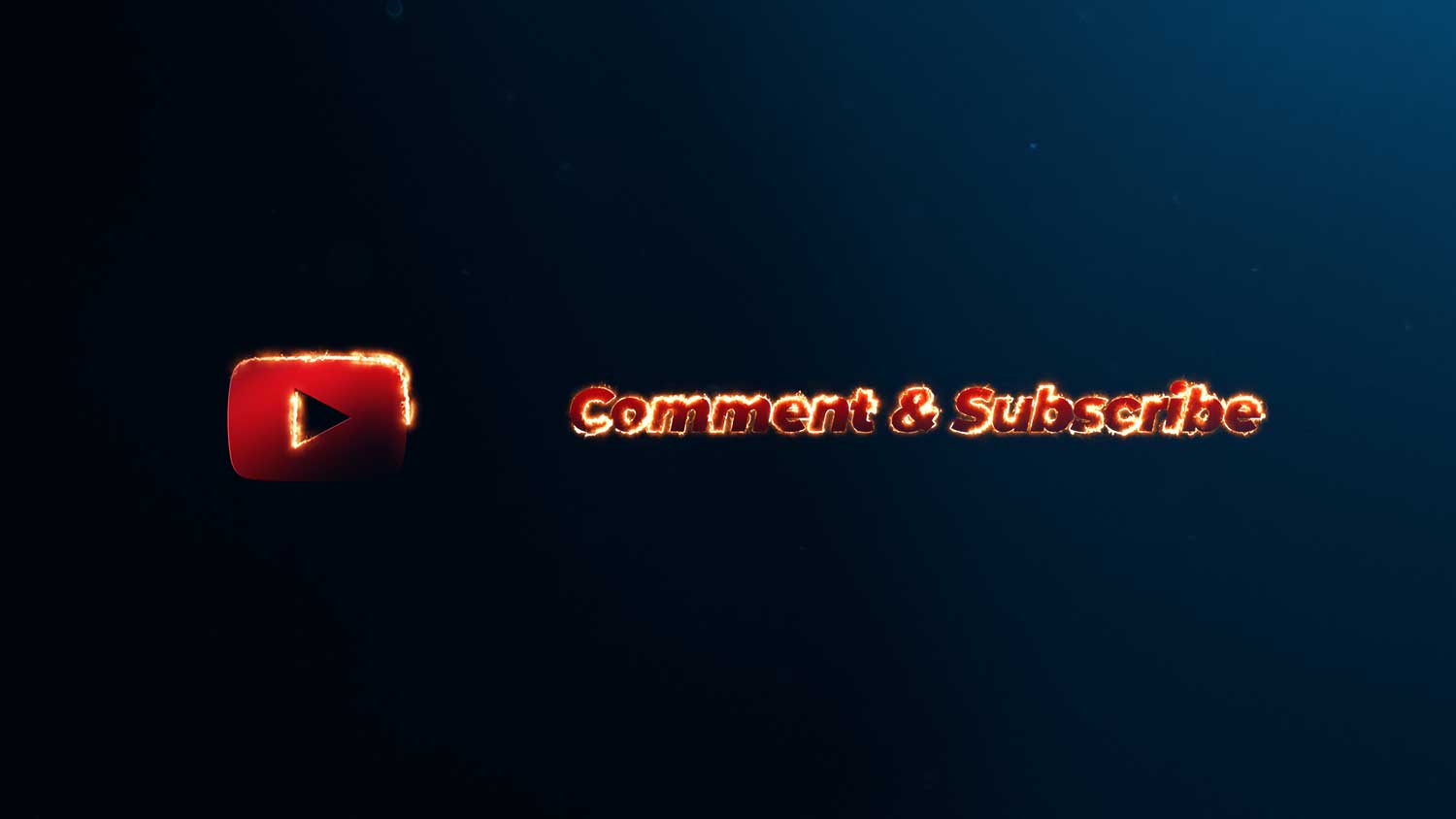15 July 2021
Are Free Lightroom Presets Really Worth It?

What are free Lightroom Presets?
Lightroom presets are a Photographer's or Editor's best friend - they allow you to automate a huge chunk of the editing you'd normally have to do on your photos. You can think of these as shortcuts or settings that create a specific look or effect you're after.
Without Adobe Lightroom presets, you're left to edit and process each and every aspect of your photo manually - which is not just time-consuming, it's tough.
While Adobe Lightroom is super great and much easier to use in terms of editing photos compared to Photoshop, it's not without its own faults. It can get pretty frustrating, which you've likely come to realize if you've spent much time in the software!
When you download presets for Lightroom, you can upload them to the software and use them at your leisure. You choose the specific preset you want to use based on the look you're going for, meaning you'll need an abundance of presets for Adobe Lightroom.
This is a huge reason free Lightroom presets are so appealing to those who edit a ton of photos - you can fill out your arsenal without dropping a dime on the assets.
What different elements of a photo do Lightroom Presets adjust?
So when you use a Lightroom preset, what specific elements of a photo are you adjusting?
There are quite a few, actually, and you can adjust them all with just the click of one button! Here are some of the most common we see included in presets today:
1) Color Saturation
2) Contrast
3) Brightness
4) Curves
5) Split Tone
Better yet, presets can be adjusted even further from their default settings. You can easily tweak each of these 5 aspects to attain perfection. Then, you can save that setting and use it again in the future.

What are the different types of presets?
There are so many different free presets out there - you're going to get super overwhelmed once you start shopping around.
There is a preset for every mood, whether you're editing wedding photos or product photos - or anything in between.
This is why it's so important to learn how to edit photos manually before you start investing in presets for Adobe Lightroom - you're likely going to need to tweak whatever presets you do end up with to get that perfect final product.
Should you even be using presets in Lightroom? Is this cheating?
Some people wonder if it's technically cheating to use Lightroom presets - isn't this your job as the photo editor?
Lightroom presets aren't just a "quick" way to get things done. They don't hold data such as custom adjustments on the photos. All this needs to be done manually. Lightroom presets are simply good for getting a specific look or overall tone on your projects. You then need to do more work yourself such as spot adjustments, skin tone corrections and more.
We would highly suggest to learn how to edit colors yourself. But sometimes it's difficult to achieve a specific color. Or you may even be learning how to create a specific look. This is where Lightroom presets come in. They are a learning process & a fast way to get a project complete quickly at a good level.
Benefits of using Lightroom presets:
- Learn how to achieve specific colors
- Speed up your editing workflow on quick turn around projects
- Achieve a similar look across many projects
- Achieve a specific colour of an influencer using their presets
That's some of the best advice a Photographer or Editor can live by. You have so much work on your plate as it is, why not let technology handle some of the more time-consuming tasks you have?
This can free up time so you could be hunting down new clients or relaxing with your family - whatever floats your boat. Presets aren't for everyone, but they can really help someone get somewhere.
Why beginners should start by editing their photos manually
Instead of relying on presets for your work, we encourage you to learn the art of manual editing at first. It's not just to help you build a character with some manual labor, either.
The reality is you're not going to just apply presets to your images and export. You'll need to do some additional adjusting to tweak the color, contrast, brightness, skin tone, white balance etc.
If you don't know how to adjust these and how they interact with one another, you'll never be able to take advantage of everything presets have to offer. Presets are very simply just a stepping stone to get you to the next step.
However, if you've been editing photos for a while and really know what you're doing - you just want to be more efficient as you grow and scale your editing business - presets are not cheating at all, and we highly recommend them if you're after a specific style.
But are free Lightroom presets truly the answer?
Are free Lightroom presets really worth it?
Before we share what we believe to be the best free Lightroom presets currently on the market, we want to discuss whether you should rely on these in the first place or opt for higher quality, paid options.
It's no secret that you get what you pay for - this is true of just about anything, not least of all of which are photo editing assets.
Free Lightroom presets are usually a small sample of what you would get in the paid versions. So they are never going to be as good as the paid options, just have a little bit of imagination when getting Lightroom presets.
There are a few issues we have with any free assets that creators might use - but if you're on a budget, then by all means give these a shot.
But while you perfect your craft and gain more clients, these will suffice. You can upgrade to paid versions as your budget allows it.
So without further ado, let's present the best free Lightroom preset currently available for download in 2021.
How do you use free Lightroom presets?
It's super simple to use free Lightroom presets. We have written an in-depth guide on how to use Lightroom presets here.
Free Lightroom presets by Bounce Color
Here at Bounce Color, we create top-notch assets for Videographers and Photographers alike. We've spent over a decade working to improve our craft and bring you the best products possible.
And, our Sample of free lightroom presets gives you a taste of what we have to offer without forcing you to break out your wallet these presets are entirely free of charge!
You gain two different styles of color for Lightroom - our Tone and Jungle presets. These are compatible with all forms of Adobe Lightroom - mobile and desktop, CC or Classic. You can use these on any operating software too, whether you prefer Windows, Mac, IOS or Android.
Keep in mind these are just samples - they give you a taste of what real, quality Lightroom presets can unlock. It's very likely you'll want to upgrade after a period of time to the full pack of presets, which we'll cover in-depth below.
Alternatives to free Lightroom presets
Free Lightroom presets will get you by for a while, but at a certain point, it's very likely you'll want to upgrade to the full package of the sample we've just shared.
The good news is that just because these aren't free Lightroom presets, doesn't mean they're super expensive. You can get a complete Lightroom presets pack for just around £20 - when you consider the price you charge for your services, this is a no-brainer investment.
Free Lightroom presets are only going to get you so far. Here are some awesome alternatives you can upgrade to when the time comes.
Tanzania Jungle Lightroom Presets | Mobile & Desktop

TANZANIA LIGHTROOM PRESETS / 2 LEAF

TANZANIA LIGHTROOM PRESETS / 4 EPIC

TANZANIA LIGHTROOM PRESETS / 6 DISTANCE
The Tanzania Jungle Lightroom Presets are a must-have if you're looking to style your nature shots. With deep, vibrant greens, these presets are amazing!
You gain access to 10 different presets here, each of which is editable in itself. You can fine-tune the color saturation, brightness, contrast, etc, to achieve that perfect look.
With just one purchase, you gain access to these presets for life, too. We constantly update these to make them better and add more, so you'd be wise to invest sooner rather than later!
Summer Lightroom Presets | Mobile & Desktop

SUMMER LIGHTROOM PRESETS / PRESET 08

SUMMER LIGHTROOM PRESETS / PRESET 03

SUMMER LIGHTROOM PRESETS / PRESET 03
If you need presets that showcase a vibrant, sunny, summer feeling - look no further than the Summer Lightroom Presets.
Just like the Jungle presets, these include 10 unique presets that are compatible with whichever version of Lightroom you're using - and no matter where you use it.
These can be used in so many different instances, but their true power shines through when editing photos with bright summery colors, such as water or beach-type photos.
Filmic Tone Lightroom Presets | Mobile & Desktop

TONE LIGHTROOM PRESETS / TONE 1

TONE LIGHTROOM PRESETS / TONE 4

TONE LIGHTROOM PRESETS / TONE 2
A third preset pack we want to share with you as an alternative to free lightroom presets is our Filmic Tone Lightroom Presets.
These are absolutely perfect for a dark, moody vibe - if you're shooting photos indoors or in cloudy, dreary settings - these will really help you accentuate those vibes in your work.
As always, these are compatible with all Lightroom versions, any photo types, and any operating system. Head over to the product page and see for yourself how amazing these are - we have a few examples you have got to check out!
Want all these presets? Save money with a bundle!
All of these are far better than the free lightroom presets you may find for download online. We don't blame you if you want them all!
Maybe your budget doesn't allow for this though - after all, buying three packs of presets at once can add up. If this sounds like you - you absolutely need to check out our Master Collection of Lightroom Presets.
This budget-friendly bundle of presets includes all three preset packs we've described above in one handy download - and the way we've priced it, you essentially get one free Lightroom preset pack.
That's right, 30 different unique presets which you can use in all versions of Adobe Lightroom, on any operating software, with any photo type.
Sure, these are super amazing in terms of how they'll make your final product look - but what really makes these some of the top Lightroom presets on the internet is how easy they are to use. Let's quickly discuss how you should go about downloading, uploading, and using these in your work.
Final thoughts on Free Lightroom presets
Now, you know everything there is to know about free Lightroom presets, and how these can help you become better at the work you do.
Whether you're using Lightroom Desktop or Mobile, Classic or CC - on Mac or Windows. These will boost not just your productivity, but the quality of your work too.
All that's left to do is decide whether you want to dip your toes in the water with the free Lightroom preset pack we described above - or jump right in from the start with one of the paid alternatives we shared.
The choice is entirely yours, but we want to encourage you to invest in yourself from the start if you can afford it.
Yes, free Lightroom presets are fine to start out with - but if you have clients paying already, it just makes far more sense to invest in your craft.
You'll be able to get your work done faster and thus can take on more clients - offsetting the cost of investing in these presets in the first place. See what's possible with the power of presets today.

Author
Andreea Juganaru